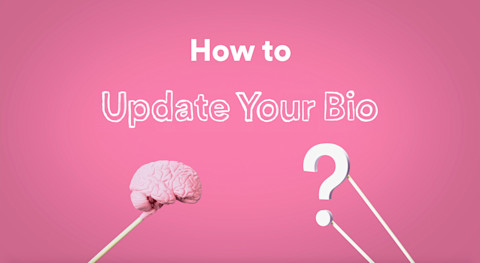How Beach House Used a Viral Hit to Drive Momentum for Their New Release
The Beach House team at Sub Pop Records used Marquee – a full-screen, sponsored recommendation of an artist’s new release – to promote their new album and create a halo effect across their entire body of work.