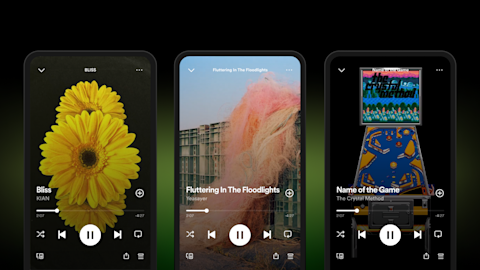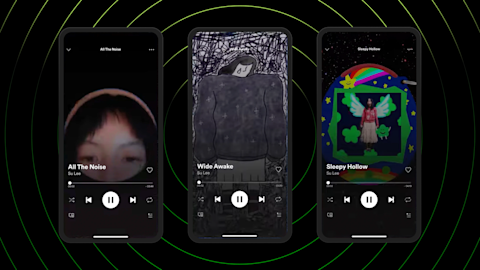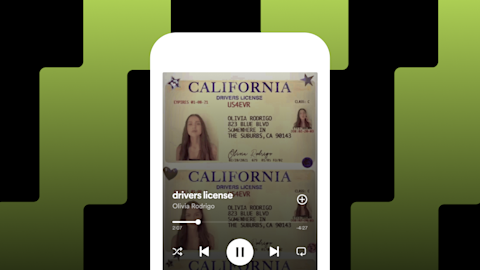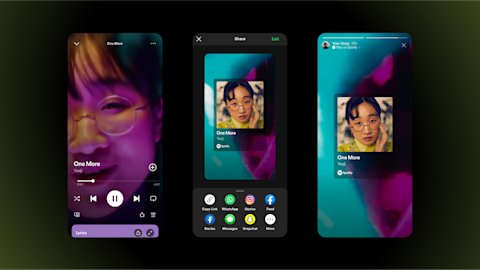
Canvas Social Sharing
Listeners can share your Canvas artwork directly to Instagram Stories, right from the Spotify app.
Listeners can easily discover tracks with a Canvas by swiping through the visual feeds on Home or tapping into their favorite Spotify playlist.
Your Canvas reaches fans beyond Spotify, too. When a listener shares your track from the Spotify app to Instagram Stories, your Canvas will loop in the background of the Story — along with a link for fans to 'Play on Spotify'.
Add a new Canvas whenever you’re inspired — whether that’s once for your release or again and again — to reach new listeners and keep them coming back.
Listeners can share your Canvas artwork directly to Instagram Stories, right from the Spotify app.
We've made it easy for you to understand how your Canvas visuals resonate with listeners.
Use these tips to make the most of your visuals, turning them into statements that can inspire and engage.
Artists San Holo and Su Lee discuss how and why they create Canvas artwork for their songs.
Olivia Rodrigo’s team shares how they made the perfect visuals for her breakup anthem "Drivers License."