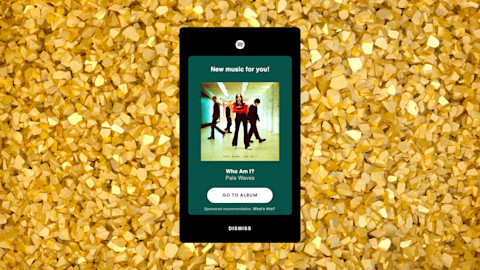Independent artists now have access to more information about their listeners than ever before. Harnessing this info, the Spotify for Artists app puts a bounty of listener data at your fingertips: Who is listening? Where are they located? What else do they like?
Understanding this data is valuable for all parts of the business of making music. It can help you figure out where to tour, how to market yourself, what tracks to focus on, who to collaborate with, and potentially discover new audiences that you can develop. An artist with a solid grasp of their data can turn music-industry games of guessing and chance into a focused operation.
To help you understand the vast array of statistics available—and how to use them—we talked to Spotify for Artists Product Manager Emily White.
Spotify for Artists: So, what's the most important thing that the Spotify for Artists app can offer an artist?
White: The most important thing in Spotify for Artists is access to data that helps you gain an understanding of who and where your audience is and what songs are connecting with listeners the most. Access to this information enables you to make data-informed decisions about how you market your songs, who you collaborate with, and where in the world to tour and promote your music.
It also helps you feel more connected to the real people who are streaming your music, by understanding what kinds of playlists they add you to or seeing how many people are listening to your music in real time.
What does the "Audience" section of the app do?
The Audience section displays a timeline of your total number of listeners, streams, and followers. This enables you and your team to get a sense of how you are doing on Spotify over time, to demonstrate to potential partners how your audience has grown or to compare your latest release to your previous one.
You can also understand how people are listening to your music by viewing your Source of Streams chart. This chart shows you what percentage of your total streams are coming from what source on Spotify, like directly from your artist profile page or from one of our editorial playlists. This chart can help you understand if people are actively searching for your music, saving it to their library, and adding it to their personal playlists; or if they are predominantly finding your music through our playlists like Discover Weekly.
You can also learn about the demographics of your listeners by looking at the Age, Gender, Top Countries, and Top Cities charts. These display what percentage of your audience is male, female, non-binary, or of unspecified gender, as well as the intersection of age. You can also view a world map that displays in which countries and cities your music is being streamed the most. This info can help you refine your promotion or secure new partnerships.
Another feature that is helpful with this is Listeners Also Like, which shows similar artists to you based on a combination of music discussions and trends happening around the internet, with data we gather from listeners on Spotify. Use this info to find a perfect tourmate or collaborator—or use it to better target your marketing.
What does the "Music" section of the app do?
This displays your catalog of songs and releases and helps you keep track of how your latest releases are performing on Spotify, understand which songs are connecting the most with listeners, and learn about how people are discovering and listening to your songs, including what playlists they have been added to. This section also enables you to view and compare total streams between your releases.
For each of your songs on Spotify, you can see a Timeline of total streams, a Source of Streams chart that shows [how listeners] discover and play your music, top countries, top cities, and a chart that enables you to compare performance of the song in different countries. All of this information helps you to stay on top of how your latest single is performing and compare performance of tracks.
In the Music section there is a Playlists tab that displays which public playlists on Spotify you have been added to and how many times your music has been streamed from those playlists. Listeners on Spotify have created millions of their own playlists. These are a great way to understand your fans. They help you get a sense of how your music resonates and how your reach has grown. They can influence other types of playlists too. When fans save music to their playlists, it’s an indicator of the type of music they like, which we use to generate recommendations.
And what about "Home"?
When you have a new release, you can get a pulse check on how your latest release is doing with real-time streams. You can track streams for your new release live for the first seven days. The live stream count updates every two seconds. The Home screen displays a real-time count of how many people in the world are listening to your music right now, a summary of last week’s most important stats, your top songs and playlists, and cards that highlight timely milestones and educational resources.
—Christopher R. Weingarten