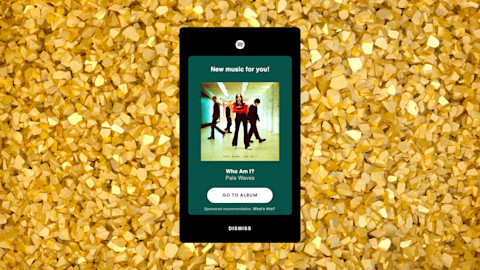There’s way more to a musician than the music they make. This is why we're continually working to expand the creative possibilities for telling your story as an artist, and making sure you have the information you need to figure out what works (and what doesn't). If you've already experimented with using Canvas—our tool that lets you take over the "Now Playing" view on the Spotify mobile app with looping visuals—or are new to the beta and considering trying it out, you may be curious about how you'll know if it's worth the effort. This is where metrics come in.
Since Canvas was first introduced in limited beta, we've gained a few important insights. So far, data indicates that with the right, compelling content, Canvas has the potential to significantly increase track streams, track shares, and artist page visits. But of course because every Canvas is unique, that impact varies. Adding a visual component to your music inspires listeners to come back and listen to you again, dive deep into your artist page to learn more about you, and—if they dig what they see and hear—share your music with their friends and followers.
To help you understand more about the listeners that you're connecting with, Canvas metrics complement your access to total number of streams, listeners, and saves with insights into views. The view count is an invaluable piece of information to determine just how effective your Canvas was: The number of views equals the number of impressions you’ve made. Marketing pros like to call this a funnel, meaning that these experiences serve as a major part of the journey a listener will go through from first discovering your music to becoming a devoted fan. And the better your Canvas is, the better those numbers can be. Adding a high-quality Canvas to a track has increased streams by up to 120% and saves by up to 114%, in addition to lifts in artist profile visits and shares. You can find views for your Canvas alongside your other song stats on the Music page in Spotify for Artists.
We’re simply providing the tool—now, it’s in your hands to create the full experience for your listeners. While the process of creating a Canvas will require a little extra time and effort, we think it’s worth it. This feature allows you to think outside the box, get personal, and increase the capacity to touch listeners in a multidimensional way. And all views are cumulative, so even if you change the Canvas, views for the new one will add on to that of the existing one. While thinking through the possibilities, be sure to check out our 10 Tips to Get the Most From Your Canvas.
And this is just the beginning. We’re continuing to work on additional features and formats to allow listeners to engage with you and your music in even broader ways, as well as more tools and metrics to help you better understand how your art is reaching your audience. For now, we know that Canvas can elevate the power of a song and the power of your own unique story, too.
–Spotify For Artists