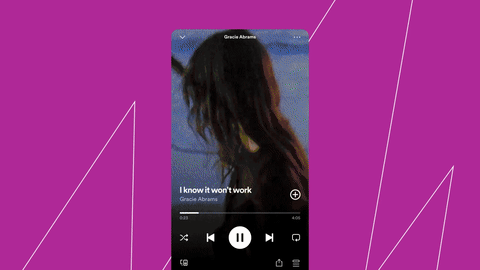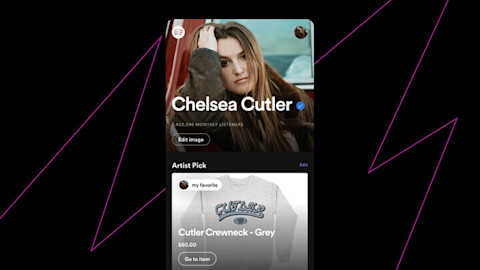
Sell Merch on Spotify: How to Get Started
It’s easier than ever to add your merch to Spotify to promote your music, connect with fans, and grow your business.
Five actions artists can take on each of their songs to take advantage of the Now Playing listener experience.
As an artist, building a successful career is as much about creating music as it is about engaging your audience. If you are able to connect with listeners on a deeper level, you have the opportunity to turn them into real fans. On Spotify, you can showcase your creativity in a variety of ways, no matter what stage you’re at in your career. Whether it’s your newest track, an album anniversary, your latest merch drop, or upcoming tour dates, you can celebrate and promote it all on Spotify.
We call the space that listeners see when streaming a song on Spotify the Now Playing view. The Now Playing view was crafted to encourage discovery for listeners and to help artists form deeper connections with their audiences. Some listeners already know who you are and are coming to Spotify to listen to your music, but others may discover your work via our personalized programming or because your song is featured on a playlist. This means that a potential new fan is always at your fingertips.
Imagine your song is on a playlist, the listener likes what they hear, and they pull out their phone because they want to find out more. The Now Playing view presents the perfect moment to capture that listener’s attention by allowing them to dive deeper into your world. Listeners can not only find out what they’re listening to, but also who they’re listening to – with the artist’s bio, Canvas, lyrics, song credits, merch, and upcoming concerts.
Here are five actions you can take to make the most out of the Now Playing view:
Canvas is a great way to draw listeners in through short, looping visuals that you can add to your tracks on Spotify. They’re like album artwork, for the streaming age. By uploading a Canvas, you have the opportunity to grab the listener’s attention and share the creative vision to your song, which can entice them to dive deeper. Listeners are 20% more likely to add a track to their playlist when they see a Canvas.
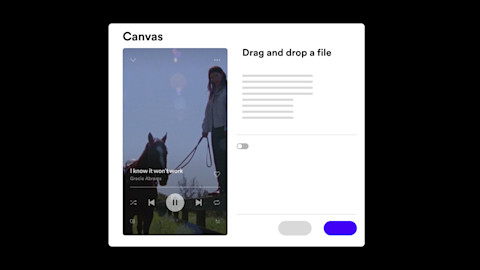
Upload a Canvas
Merch and music are better together. For fans, buying merch can be an emotional experience and a way to connect with their favorite artists on a deeper level. When you tag your merch to a release, it will now show up within the Now Playing view which means that while a listener is experiencing your music, they can also browse (and buy) a physical representation of your music as well.
When you tag a piece of merch to an album, it will automatically be linked to every song included on that album within the Now Playing view, and it only takes a few easy steps.
Some other things to keep in mind:
Watch how mehro thinks about creating his merch and selling it on Spotify.
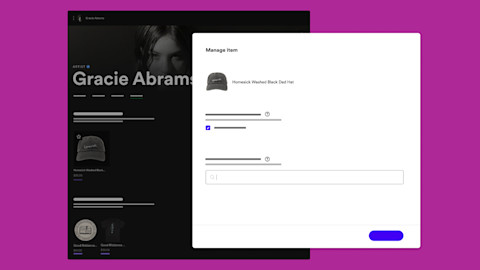
Tag merch associated with your albums or singles
Introductions are key and artist bios on Spotify are an opportunity for you to let your fans know who you are in your own words. Your artist bio will now appear under “About the artist,” alongside a follow button, allowing listeners to easily follow your artist profile. Your artist image, which you can upload via Spotify for Artists, appears behind the bio. You can upload your bio by following these steps, and make sure to check out our tips for making the most out of those 1500 characters to tell your fans your story.
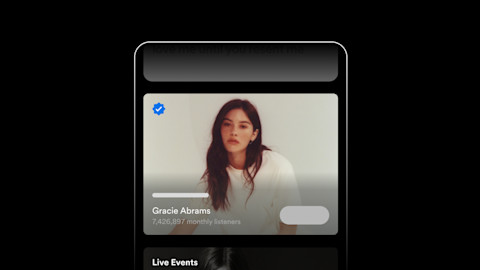
Upload your bio
Whether you’re a performing artist, songwriter, or producer, you deserve recognition for your contributions to the music you’ve helped create. Plus, fans love getting to know the people who had a hand in making the songs they love – song credits are here to help make those connections. Mobile app users can see and interact with song credits right within the Now Playing view.
We show information supplied to us by your distributor or record label. In order to ensure your credits appear properly, check to make sure the correct metadata was submitted, and that your credits are up to date. For songwriters or producers with a Songwriter Page, make sure your publishing info is correct with your publisher. Additionally, if you’re an artist self-releasing through a distributor, you can ensure your credits are in order right as you’re submitting your music.
Song credits in the Now Playing view display three creators of the track, while the expanded view shows all creators listed. Listeners can follow Spotify artist profiles for artists with connected pages directly via the Now Playing view, and the expanded view offers navigation to connected Songwriter Pages where these are enabled.
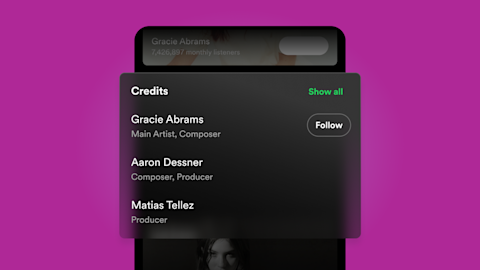
Include song credits
Letting people know when your next live show is and giving them the opportunity to discover your lyrics is a great way to turn listeners into fans, and under the new Now Playing view, both live show listings and lyrics are accessible all in one place.
Make sure that your tickets are listed through one of our third party ticketing partners – this way listeners can find out when you’re playing near them, right while they’re listening to your music. To make sure your tickets are syncing to Spotify properly, view the On Tour section of your artist profile. Those same listings will be featured on the Now Playing view.
You can connect your lyrics by following these steps and using Musixmatch's free offering to make sure your fans can sing along. Fans even have the option to share snippets of your lyrics to social media platforms with share cards. Note: availability of lyrics may vary by territory and licensor.
Spotify for Artists helps you to develop the fanbase you need to reach your goals.
It’s easier than ever to add your merch to Spotify to promote your music, connect with fans, and grow your business.
Tangible resources you can leverage to turn listeners into fans.