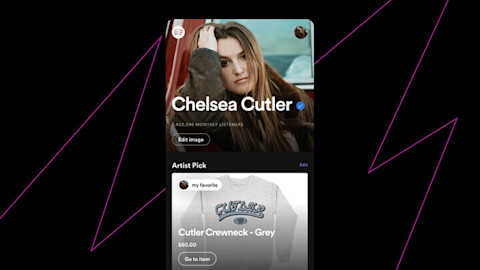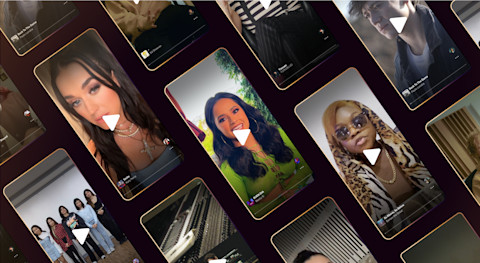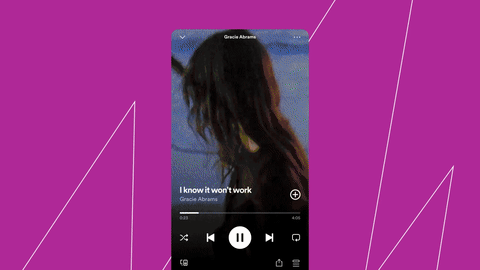
Making the Most of the ‘Now Playing’ View to Encourage Discovery
Four actions artists can take on each of their songs to take advantage of the new Now Playing listener experience.
Our brand new tab design on your artist profile organizes your music, concerts, merch, and more in a way that helps better connect fans to all you have to offer on Spotify.
Your artist profile is an important part of how you show up on Spotify and how fans are able to connect with you. It’s the place new listeners go to learn more about you as an artist and fans go to dive deeper into the world around your music.
Millions of fans around the world visit artists’ profiles every single day and 90% of those fans interact with the page in some way. This real estate is key when it comes to creating fan connections.
To help you capture listener interest, we've revamped your artist profile with a brand new design that organizes your music, concerts, merch, and more into three different tabs, bringing fans a better way to engage with you and all that you have to offer on Spotify. The new design highlights important offers like concert tickets and merch in dedicated tabs, so your fans can shop your offers more easily and you can earn more revenue through Spotify.
Your artist profile is one of the most important ways to represent your brand and music – And the good news is that you can customize your artist profile in Spotify for Artists, so you can show the world who you are and what your brand is all about. Let's take a tour through the artist profile to learn how to set yourself up for success, and ultimately draw fans in. All of your profile content can be found under three main tabs: Music, Events, and Merch. Below is a breakdown of each tab:

Your artist profile is one of the most important ways to represent your brand and music – And the good news is that you can customize your artist profile in Spotify for Artists, so you can show the world who you are and what your brand is all about. Let's take a tour through the artist profile to learn how to set yourself up for success, and ultimately draw fans in. All of your profile content can be found under three main tabs: Music, Events, and Merch. Below is a breakdown of each tab:
Fan Support lets you highlight a fundraising destination — for yourself, your team, or a cause — by setting up a Fan Support link via Spotify for Artists and by following these best practices.
Popular showcases your top tracks automatically ranked based on the number of all-time and recent streams. They update every 24 hours. You can’t manually change your popular tracks.
Artist Pick helps you spotlight what's important to you – be it your release, a playlist, show announcements, merch, or a podcast – which you can set or change at any time in Spotify for Artists. By default, your Artist Pick will expire after six months, so remember to change it up to keep it fresh for your fans. You can add an artist comment to your Pick, as well, to give additional context.
Popular releases spotlights your most-streamed albums, EPs, and singles, accounting for recency as well.
Featuring displays the playlists you appear on, both editorial and algorithmic, such as “This Is…” and radio playlists.
Clips lets you give fans more insight into you and your music. You can upload Clips: under-30-second vertical videos that allow you to express your artistry and invite fans into your creative process, all while keeping your music front-and-center. *Clips is currently in beta and we are continuing to unlock this feature for thousands of artists. *
About is where your artist bio lives. Make sure to keep your bio up-to-date by following these steps, and check out our tips for making the most out of those 1500 characters. If you add photos to your image gallery or set up your social links (Facebook, X, Instagram, and Wikipedia), those will show in your About section, too
Artist Playlists let you feature any playlist on your artist profile. Show a playlist your music’s been added to, or just what you’re into – learn more here.
Fans Also Like recommends artists that your fans might be interested in based on your sound and their listening habits. We’re recently updated Fans Also Like so now, even more artists will have a Fans Also Like section on their profile, and the data will more accurately reflect what your fans are listening to. We’ll continue refining the feature to ensure even greater accuracy over time.
Appears On shows the albums and compilations that you have been a contributor on as an artist, songwriter, or producer.

Nothing beats connecting with your fans in real life, and to highlight those opportunities for your listeners, your live and upcoming events now have their own home right on your artist profile. Fans can visit this tab to discover your events happening near them. Fans can see up to five of your upcoming and nearby shows so they can browse, save for later by using the ‘Interested’ button, purchase tickets while they are listening to your music, right on Spotify. These events are automatically updated from our third party ticketing partners.
Testing a dedicated events tab resulted in a 70% surge in user engagement with concerts on platform, which, in turn, led to an 15% increase in users purchasing concert tickets.

We’ve said it before and we’ll say it again; merch and music are better together! That’s why we created a dedicated space within your artist profile where fans can browse and shop your available merch, linked from Shopify.
You can now show off up to 12 merch items in the merch tab so you can continue to build a meaningful relationship with your fans and they can show their support. You can give up to two items top billing on the merch tab by “pinning” them in Spotify for Artists. Otherwise, your most recently listed items will appear first. Our testing has shown that featuring your merch in a dedicated tab and showing more items results in more fan interactions and merch purchases. We saw a 22% increase in users purchasing a merch item when visiting the merch tab on an artist’s profile.
For fans, finding your merch on Spotify is easier than ever. To learn more about listing your products and to get set up, check out our Merch Getting Started guide.
From first impressions to deepening connections with existing fans, your artist profile is a great way to show off the world around your music on Spotify. Make sure you’re capitalizing on this important moment of discovery and connection by making the most of the tools and features available to you on Spotify for Artists. We’re continuing to test and introduce exciting new features, so stay tuned for updates.
Note: the tab design is available on the Spotify mobile app
Spotify for Artists helps you to develop the fanbase you need to reach your goals.
Four actions artists can take on each of their songs to take advantage of the new Now Playing listener experience.
It’s easier than ever to add your merch to Spotify to promote your music, connect with fans, and grow your business.
Today at Stream On we announced Clips – short, under-30-second vertical videos that allow you to express your artistry and invite fans into your creative process, all while keeping your music front-and-center.