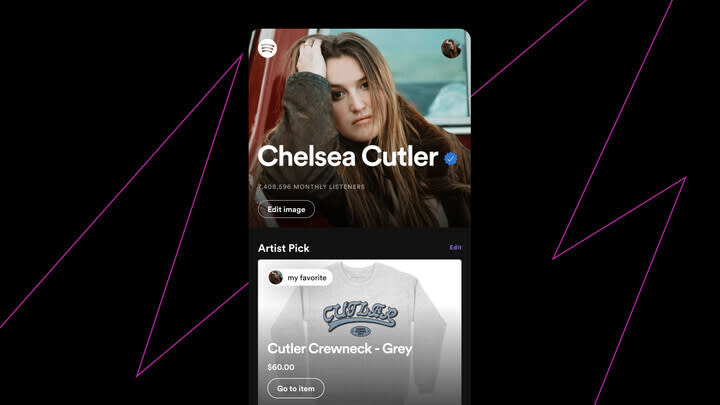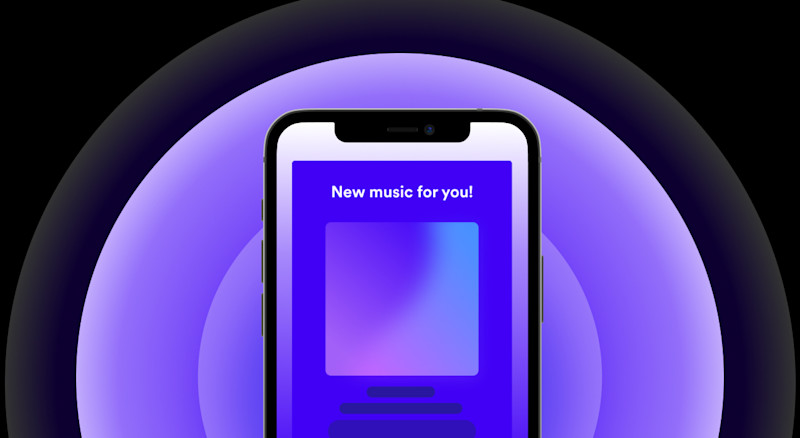
Marquee Strategies: 6 Ways to Amplify Your New Release
Explore ways you can use our campaign tool to amplify your new music, whether you’re looking to maximize engagement overall or develop specific audience segments.
Our tools are made to help your new release break through to listeners. Learn how they work together and how to incorporate them into your release strategy.
We’ve been investing in tools that amplify the potential of new music to help artists connect more deeply with their fans. From building pre-release hype to getting your music directly in front of listeners on release day, there are many ways to capture listeners’ attention and bring them along for the ride as you prepare to release new music.
This guide will introduce you to tools in Spotify for Artists that can help make your next release even more impactful. Or, if your upcoming release has been delivered and you’re ready to make moves right now, our release checklist has all the actions you need.
Make Spotify your ultimate pre-release destination and drive week-one streams. With these tools, you can tease your music in the same place where it’s actually streamed.
Countdown Pages: To get fans excited for your upcoming album or EP and start driving pre-saves, create a Countdown Page. With Countdown Pages, fans can pre-save your music, preview the tracklist, watch Clips, and get their hands on must-have merch. They show up on your artist profile, Now Playing view, Search, and Home. Once your new music drops, we’ll send a push notification to all pre-savers who have enabled notifications, and add it straight to their library. On average, we’ve seen that nearly 70% of users who pre-save an album stream it in the first week.
Artist profile: Refresh your artist profile by adding a new artist image, updating your bio, and pinning your Countdown Page to your Artist Pick to signal to your fans that something new is coming. Pro tip: Add a bit of text and a photo to your Artist Pick to personalize your profile even more.
Bring the creative vision behind your new music to life on Spotify. Deepen your connection with fans by sharing videos and visuals alongside your release.
Clips: Bring listeners into your world by uploading Clips to enhance your music. Clips are under 30-second, vertical videos designed to keep your music front and center. Fans can find your Clips on your artist profile, release pages, Now Playing view, Home, and Countdown Pages. They give you the opportunity to drive pre-release hype and amplify new music. You can add Clips to any track before or after release but they make a big impact on engagement with new music. In a study of more than 500 artists with Countdown Pages, artists who uploaded Clips to their Countdown Pages saw an average of 2x more pre-saves than artists who didn't.
Canvas: Create album artwork for the streaming age with Canvas, a 3-8 second looping visual that you can add to each of your tracks on Spotify. When the Now Playing view is open, listeners save or playlist tracks with a Canvas over 4x more on average compared to tracks without one. Plus, whenever a user shares a track that has a Canvas on Instagram Stories, Facebook Stories, or Snapchat, the social post will automatically include that Canvas – giving you even more impressions on social and driving fans to listen on Spotify.
Pitch your music to editors and elevate your new release with Campaign Kit, our set of tools designed to drive meaningful metrics for artists and music marketers. Each tool is designed to help you reach the right listeners, drive engagement when they're listening to music, and measure the impact on audience streaming and engagement.
Playlist pitching: Pitch a focus track to our playlist editors before your new release drops. Once pitched, our editorial team will see if it’s the right fit for a playlist. To increase your chances, pitch a song for playlist consideration at least two weeks before its release date. Include key details about the song, like genre and mood, to improve the likelihood of landing on the most suitable playlist. Pitching your song two weeks in advance also ensures it will make it onto your followers’ Release Radar playlist. Learn how to pitch your music and all the ways your music gets discovered on Spotify.
Marquee: Make your new release unmissable with Marquee, a full-screen, sponsored recommendation on mobile. Marquee reaches listeners at the perfect moment — right when they open the Spotify app and are deciding what to stream. In a study of 10 releases, we’ve seen that Marquee is 10x more cost-effective than similar social ads at driving Spotify listeners. After delivering your new music to Spotify, campaigns can be set up at any time and can start up to 18 days after release day.
Showcase: After the initial hype, keep growing your audience with Showcase, a mobile banner that appears at the top of Spotify’s Home. On average, new releases that add a Showcase after their Marquee see 5x more lift in new active listeners than those that only use Marquee. Use campaign headlines like “New music”, “Recently released”, or “Getting buzz” and target your programmed and potential audiences to attract new listeners to your music. You can set up Showcase campaigns to promote new or catalog releases at any time.
Your release moment is just the start. On average, 75% of a release’s first-year streams happen after the first month. Keep the excitement going by following these steps:
Share your release on socials: Once your release is live on Spotify, use our sharing tools to ensure everyone knows your new music is out. Use Promo Cards to spotlight your artist profile, a track, an album, a playlist placement, or a milestone. Download the Promo Card to post to any platform, or use the generated short link that redirects to your selected content. You can also drive fans to listen on Spotify by sharing your Canvas and links to Clips.
Promote your tour: Engage listeners beyond streaming by promoting upcoming live performances. As you get ready to go on the road, use Spotify to promote your tour dates and sell tickets. Spotify pulls in concert listings from partners like Ticketmaster, AXS, Eventim, Ticketek, See Tickets, and many others. Your events are promoted to fans as they listen to your music in the Now Playing view, on your artist profile’s Events tab, and through personalized recommendations.
Sell your merch alongside your music: Merch can also be a key part of your release strategy on Spotify, with more than half of all merch clicks occuring in the first 24 days after a new release. With Spotify’s Shopify integration, you can easily list all your merch and pin priority items to the merch tab on your artist profile. Plus, if you tag merch items with the relevant release through Spotify for Artists, your merch will appear on those single and album pages, and even on the Now Playing view while fans are streaming the track.
Track real-time streams: Monitor your real-time streams during the first seven days after a new release goes live on Spotify. Simply head to Home on Spotify for Artists to watch your real-time listeners grow. These numbers are immensely valuable for tracking a song or album’s impact over the first week.
Check back in a week to see your stats: A week after your release date is a perfect time to dive into your numbers in Spotify for Artists. Check your Audience page to see how your streams and listeners were impacted. On desktop, you can view the impact of your release on audience segments and listener conversion metrics, or measure what portion of your followers have streamed your new release in the first 28 days on the Release engagement page. You can also compare the performance of your new music to earlier releases on your Song page. Together, these insights can help you tweak and optimize your release strategy moving forward.
Our tools are here to give your music its moment to shine, but more importantly, to give your fans an opportunity to go deep – learning more about you, your artistry, and how your new music took shape. By making use of the full set of Spotify for Artists’ new release tools, you can create more engaging moments that draw listeners in and help you reach your goals.
Explore ways you can use our campaign tool to amplify your new music, whether you’re looking to maximize engagement overall or develop specific audience segments.
It’s easier than ever to add your merch to Spotify to promote your music, connect with fans, and grow your business.
Tangible resources you can leverage to turn listeners into fans.