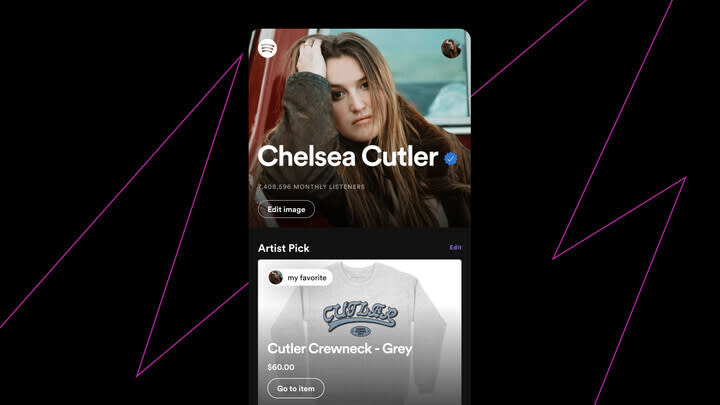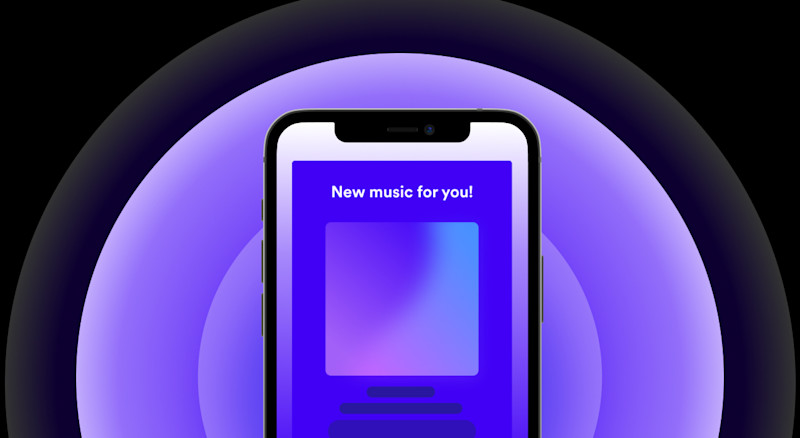
Marquee Strategies: 6 Ways to Amplify Your New Release
Explore ways you can use our campaign tool to amplify your new music, whether you’re looking to maximize engagement overall or develop specific audience segments.
Tangible resources you can leverage to turn listeners into fans.
When it comes to reaching listeners on Spotify, you aren't on your own. We have plenty of tools to help. With a roster of resources that are constantly evolving to meet your needs, here's a handy guide that lists what's available right at your fingertips.
ARTIST PROFILE: As you probably already know, this is your homepage on Spotify. It's where listeners can find your music, merch, images, bio, tour dates, and more. Read on below to learn more about Artist Playlists, Artist Pick, and Fan Support, which are also part of your profile.
MORE: Deep Dive on Artist Profiles | Video: Artist Profile Tips | Help
ARTIST PICK: This feature lets you showcase whatever is most important to you right now right at the top of your artist profile: your latest release, tour dates, a piece of merch, a playlist you made, a playlist you love, a Countdown Page, a podcast episode, and more – plus an image, and a message to your fans. Your pick lives at the top of your artist profile for up to six months, but you can change it as often as you want.
MORE: How to Update Your Artist Pick | Help
ARTIST PLAYLISTS: Give your listeners a guided tour of your music (or other songs you love) with playlists that feature the tracks you most want them to check out. You can list all your playlists (your own playlists, another user's playlist, or Spotify playlists) in the Artist Playlists section of your artist profile so anyone who wants to hear your songs will be likely to see it.
MORE: How to Make an Artist Playlist
MERCH: With our Shopify integration, it's easier than ever for artists and their teams to set up a virtual merch table on Spotify, manage inventory, and control which items are featured on their artist profiles. Maximize your release moments by sharing new merch as soon as it drops so fans can buy right where they listen and represent the music they love without missing a beat. Your merch will show up in a dedicated Merch tab on your profile.
MORE: How to Sell Merch on Spotify | Help
TICKETING: If you're using one of our ticketing partners – Ticketmaster, AXS, DICE, Eventbrite, See Tickets, Bandsintown, and more – for your IRL or virtual events, they'll appear right in the Events tab of your profile (personalized to the local area), in personalized emails to fans, and in our Live Events Feed so listeners can easily grab tickets right where they listen.
MORE: About Live Events Feed | Live Events Feed Help
FAN SUPPORT: Our signature fundraising feature, Fan Support, enables you to raise money to support yourself, your band, your crew, or a cause you care about right on your artist profile through payment partners including Cash App, GoFundMe, PayPal.me, and others. With Fan Support, you have the flexibility and freedom to respond to the world around you, welcoming fan tips one week and rallying them around a global cause the next. (All transactions take place on the third-party fundraising platforms, and Spotify takes no cut of the transaction.)
MORE: Fan Support Best Practices | Fan Support Help
LYRICS: Who doesn't like to sing along? To make the lyrics of your songs appear on Spotify, just become a verified artist on Musixmatch for free. Not only will you and your fans get to see the words to your songs in-app, you'll be able to share them to social.
MORE: How to Add Lyrics | How to Share Lyrics
CLIPS: Clips give artists a platform that inspires fandom and long-term success – not quick hits tied to the latest meme. Clips are short, under-30-second vertical videos (tagged with your music) that allow you to express yourself and invite fans into your creative process – all while keeping your music front-and-center. All your Clips appear in a dedicated Clips tab on your profile.
MORE: About | Getting Started | Video - How to Use Clips | Video - How Artists Are Using Clips
Campaign Kit includes four of the most powerful promotional tools in Spotify for Artists: playlist pitching, Marquee, Showcase, and Discovery Mode. And there are even more ways to promote your music beyond Campaign Kit, detailed in this section.
PLAYLIST PITCHING: Hoping to get your songs on a Spotify playlist curated by playlist editors? All you have to do to get them considered is use the playlist pitching tool, which is built right into your Spotify for Artists dashboard. For the best results, make sure you pitch your music early – at least seven days before it is released so the editors have time to listen.
MORE: Playlisting | How to Pitch to Playlist Editors | Your Playlist Questions Answered | Made to Be Found
MARQUEE: Promote new albums, singles, and EPs with Marquee – a full-screen, sponsored recommendation of your new release to listeners who have shown interest in your music. On average, listeners who see a Marquee are over 2x more likely to save a track from the new release for future streaming.
MORE: Getting Started | Strategies | Help | About
DISCOVERY MODE: Building and growing a fanbase is key to any artist’s career, and this tool helps you find new listeners when they’re open to discovery. First you and your team identify songs you want prioritized, then our system adds that signal to the algorithms that determine personalized listening sessions, increasing the likelihood of the selected songs being recommended to listeners. Statistical modeling shows that, on average, artists see +50% in saves, +44% in user playlist adds, and +37% in follows during the first month of Discovery Mode.
MORE: Getting Started | How to Use Discovery Mode | Case Study
SHOWCASE: Showcase the music that matters most to you with a new marketing tool we’re testing in Spotify for Artists. Showcase allows artists and their teams the flexibility to promote both new and catalog music right where listening starts – on Spotify. It’s a sponsored recommendation with a selected custom headline that appears as a mobile card alerting likely listeners across Premium and Free to your music.
MORE: About
CANVAS: Think of it as album artwork in motion. A Canvas is a 3-8 second looping visual that plays on the mobile Spotify app in a song's Now Playing view. A Canvas can be added to any track, including upcoming releases, and can be updated at any time. Plus, when you or a listener shares your track from the Spotify app to Instagram Stories or Snapchat, your Canvas will loop in the background – along with track details and a link back for fans to "Play on Spotify."
MORE: Canvas Home | Tips on Using Canvas | Making the Most of Now Playing View | Canvas Help
COUNTDOWN PAGES: Getting fans hyped for new music is critical, and Countdown Pages is a new destination (in beta testing) for fans to pre-save an upcoming release, preview the tracklist, pre-order new merch, check out the video Clips artists share, and watch the timer count down to a new release – all in one place.
MORE: About
PROMO CARDS: Promote yourself, your songs, your albums, your Spotify milestones, and more by creating customized graphic assets that you can share with fans on social.
MORE: Promo Cards Tool | About
FOLLOW: When a listener follows you, it's not just a feel-good stat. Your followers will get your songs in their Release Radar and in their What's New feed. So encourage your fans to follow you on Spotify, and you can track your follower count in the Audience data section of Spotify for Artists.
MORE: Video - The Follow Button
IN FOCUS: Put your career on the fast track with In Focus, our interactive career guide designed to help you zero-in on your goals. First, just choose a category – Create, Promote, Connect, Earn, or Learn – then explore 21 focus areas to drill down into a wide range of relevant tools, resources, and recommendations from the Spotify for Artists team, and tips from industry experts. We'll be keeping In Focus fresh with the latest and greatest as the music business continues to evolve.
MORE: Explore In Focus
SONGWRITING: Our global hub for songwriting, production, and publishing resources includes details about Spotify Songwriting Studios, Songwriter Pages, Written By playlists, clickable credits, and Spotify for Publishing.
MORE: Spotify Songwriting
SPOTIFY CHARTS: Recognize and celebrate success by keeping an eye on Spotify Charts. In addition to being able to see what's popular across genres, cities and more, you can listen to them as playlists, and share chart milestones in Promo Cards.
MORE: Spotify Charts | About
BEST ADVICE: Check out our video series-turned-podcast where we talk to the most fascinating names in music about their journeys and all the best advice they’ve received along the way. Across two podcast seasons, artists like Billy Corgan, Maggie Rogers, Joey Bada$$, Rina Sawayama, Diplo, Russ, Troye Sivan, Charli XCX, and more, have offered their insights on navigating the world of music, creativity, and commerce. They discuss everything from mental health to release rollout strategies, tour tips to songwriting splits, imposter syndrome, the hustle, label deals, how to build a fanbase, and the list goes on.
MORE: Listen to Best Advice
FAN STUDY: With each new Edition, we analyze millions of data points around a specific aspect of fan behavior. We distill that data into key insights and strategic recommendations that can help you and your team develop your fanbase and fuel your career. To date, Fan Study has explored catalog, global fandom, merch, reach, engagement, release timing, and more.
MORE: Discover Fan Study
LOUD & CLEAR: As of 2023, Spotify’s all-time payouts to the music industry are roughly $48 billion. To put those numbers in context and get more insights into how the streaming economy works, look no further than our updated Loud & Clear site.
MORE: Loud & Clear
SONGWRITER PAGES: Songwriter Pages act as virtual resumes that display the full breadth of songwriters' careers to fans and potential collaborators alike. These pages are viewable in the Spotify app through songs' clickable credits. Each Songwriter Page comes with an accompanying Written By playlist – a one-stop hub for Spotify listeners to stream the songwriter's entire catalog. While Songwriter Pages are still in beta, you can fill in a form to express interest in getting one.
More: About Songwriter Pages | Help
Some the information in this article was updated on April 17, 2024 to reflect the latest updates to the Spotify for Artists product offering.
Explore ways you can use our campaign tool to amplify your new music, whether you’re looking to maximize engagement overall or develop specific audience segments.
The Miami band’s use of Spotify for Artists marketing tools made listeners four times more likely to stream pre-release singles and helped triple the band’s audience in Radio and Autoplay before the album dropped.
It’s easier than ever to add your merch to Spotify to promote your music, connect with fans, and grow your business.